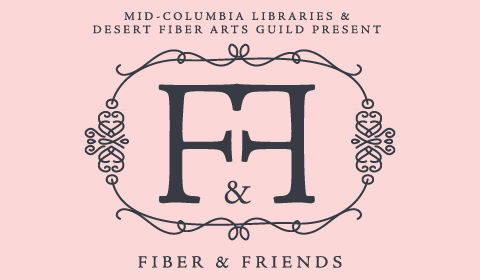- My Account
- Browse the Collection
- By Type of Material
- By Genre
- Children & Teens
- Featured
- Branches
- Events
- Services
- Library Services
- How do I...
- About
- Who We Are
- Policies
- All Policies
- Circulation Policies
- Collection Development
- Community Partner Use of Facilities
- Customer Conduct
- Customer Data Privacy
- Diversity, Equity and Inclusion
- Elimination of Late Fines
- Internet Access
- Internet Safety
- Library Card Eligibility
- Meeting Rooms
- Program Development
- Social Media
- Weather Closures
Available for Pickup
Hold Requests
Items Out
Overdue Items
Fines & Fees